Pixel Perfect for RPG Maker MV/MZ
A downloadable asset pack
Download NowName your own price

This plugins enables pixel-perfect scaling in RPG Maker MV and MZ, without any configuration. Optionally you can enable an in-game option menu addition so that your players can toggle it off or on. The label for this menu option is configurable.
| Status | Released |
| Category | Assets |
| Rating | Rated 4.9 out of 5 stars (46 total ratings) |
| Author | Galenmereth |
| Tags | plugins, RPG Maker, RPG Maker MV, RPG Maker MZ |
Download
Download NowName your own price
Click download now to get access to the following files:
TDDP_PixelPerfect.js - 1.2.1 11 kB
Development log
- Version 1.2.1Mar 29, 2025
- Version 1.1.1 - Fix for sprite/event scalingOct 19, 2021

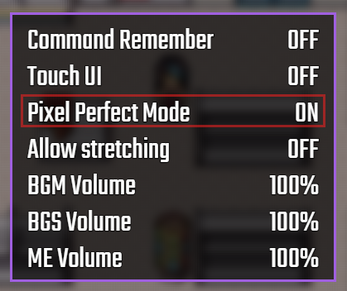
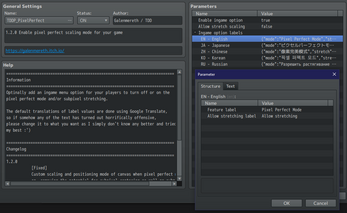
Comments
Log in with itch.io to leave a comment.
...doesn't work with MZ...
You've no idea the amount of disappointment you're saving players and game developers with this tool. The point of going retro, like 8/16bit for example, necessitate perfectly crisp sprites for the best experience... ...and your miraculous plugin does exactly that! Super simple to use & completely transparent. You really earned your 5★ rating and Ill add one more. Bless you.
To help those for which the text appears "3D" due to lower resolution size issues (happens to me), use this plugin coupled with that one: https://forums.rpgmakerweb.com/index.php?threads/sharp-text-mz-mv.132598 Works flawlessly. Hopes this helps!
Thanks for this plugin! I'm using MZ and I've been using the previous version of this plugin with no issues but with version 1.2.1, I get the following error in the console (in a blank project with no other plugins):
If you look at line 307 in the plugin where I extend the default options menu functionality that adds options (
Window_Options.prototype.addGeneralOptions), if your custom video options menu functions similarly you might be able to just do the same method extension to add it to yours as well.Is your menu a public plugin? If so I could take a look for you :)
Thank you very much! :3
THANK YOU SO MUCH! I'VE BEEN LOOKING FOR SOMETHING LIKE THIS FOR AGES!!!
edit: im blind, yes you can ha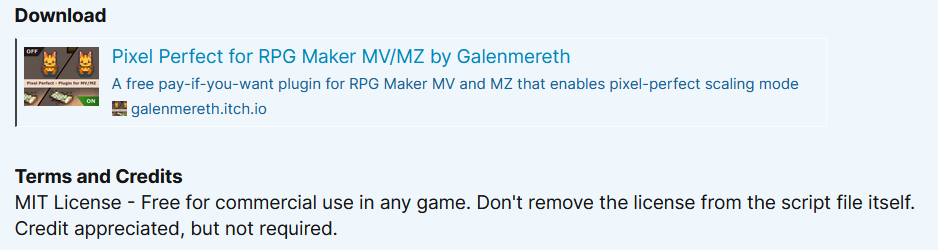
my game looks so nicer, specially menus, is this plugin okay to use commercially?
Well I put this in my project and there's no more anti-aliasing in windowed or full screen mode, but it's also not pixel perfect for me. There's quite a few pixels that aren't square. I have the plugin enabled and have tried moving it around the plugin list, and nothing is working. The only other thing is that the plugin menu says it "may not support" MZ. It seems to be working fine for everybody else so I'm wondering if I'm doing something wrong?
Edit: It was a screen size/resolution problem. It's only truly pixel perfect if the game's screen size can scale properly.
Any way of having this affecting only sprites and tilesets and not UI and fonts elements? c:
IDK why you got downvoted, as its a legitimate question to ask.
On my end, for example, going towards 800x600, it already auto blurs the text (unfortunately). With this plugin, it sorta 3D'ifies the text, which while still looking nice, I fear it might screw up with people's eyesight (mine included). EDIT: There's one here to crisp your text to perfection: https://forums.rpgmakerweb.com/index.php?threads/sharp-text-mz-mv.132598 Use it! :D It VOIDS the nasty blur effects!
Thank you so much!! I'll give it a look :)!
Awesome work!! Works pretty great!! Thank you SO MUCH
It works perfectly, thanks!
I just got this plugin and tried it out, for whatever reason my custom title page looks pretty bad when i have it active.
Fantastic!!!
This is something I needed so badly! Thank you!
Absolutely fantastic work, thanks for this! Its shocking that this isn't default behaviour for a pixel-art based engine, honestly.
Thank you! Any chance you could make it compatible with YEP Menu Core plugin?
I’m having trouble. After zooming in on the screen, $gameScreen.setZoom, the lamppost is Pixel Perfect, but the character does not have Pixel.
You discovered a bug I’m afraid, but luckily I’ve fixed it now. Download the latest version and it should work properly.
Wow, Looking great !
You are doing God's work with this plugin, thank you.
Thank you <3 Hope it proves useful in your projects!